Welcome to this blog post where I will showcase the different AI capabilities within the Headless CMS, Kontent.ai, and provide my thoughts on using them and how each of them could benefit you.
If you want to try out the AI features within Kontent.ai, then you can Explore AI features within the CMS.
A 'did you know?' moment
Did you know that to access all the latest features and early releases from Kontent.ai, you must enable some of them in your Environment settings?
In Kontent.ai, go to your project’s Environment settings > General > Early access program. Here you can see the various features that you can enable to use within the platform, example items that can be enabled are Mission Control (if you don’t know much about this, check out this post, Turn insights into action with Mission Control, explaining more), Author Assist, Fast asset replacement, Translate with AI, AI image recognition and AI image descriptions to name a few.
AI security and best practices
When using AI features, it’s important to ensure that it is done correctly and that responsible AI principles have been applied. Considering security and best practices, adhering to frameworks and principles and prioritising data privacy is held to the utmost. Kontent.ai prides on all of these and more to ensure your data remains yours and not available to anybody else.
Kontent.ai follows Responsible AI best practices including the NIST AI Risk Management Framework and compliances with the EU Act and practices of capAI.
AI Features
There are several AI features included in the Kontent.ai platform to help ease the productivity of the content teams and it is baked into the CMS rather than additional plug-ins and using third-party providers.
Let’s look through some of the AI features that Kontent.ai have to offer and provide my thoughts on each of them.
Author Assist
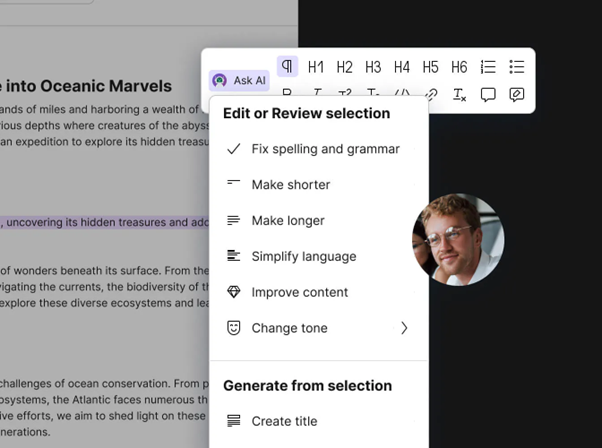
Image source - Kontent.ai
This AI feature will allow you to generate textual content for you based on a tone of voice to help expedite your content delivery. The ability to use AI to generate small and large pieces of text for you when you need some inspiration or just a helping hand is a very near tool to have in your CMS looker room. Using this is super easy and it will produce better content depending on the quality of your prompts.
Why should you use it?
This feature is useful when writing paragraphs of text, blog posts and summaries of articles. It can really help speed up content creation and you can always review and adjust the response accordingly after AI has generated the content.
Potential future enhancements?
This is a cool feature, but in the future, it would be nice to have the AI learn your company’s tone of voice. This would then allow it to produce more tailored content in your preferred tone of voice.
Categorise content items with AI
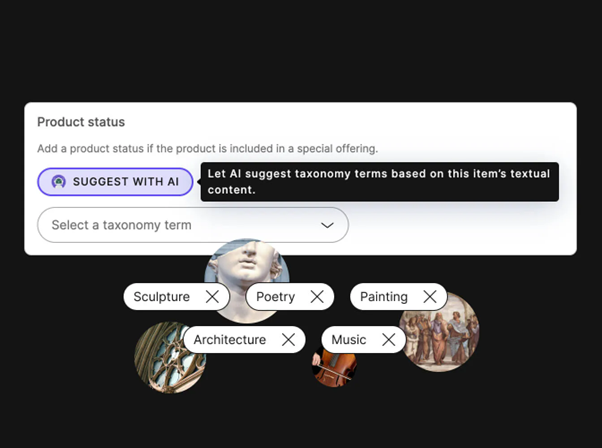
Image source - Kontent.ai
This AI feature allows you to tag your content via Kontent.ai Taxonomy terms. The tags/terms are recommended by AI by scanning your current textual content and providing recommendations within the Taxonomy Group.
Why should you use it?
This is a great feature and would allow increased content discoverability and organisation, especially when you have a large enterprise website with lots of tagging and classification of content. Another benefit to using this feature is the ability to find content when you have lots of items in the content library.
Potential future enhancements?
A potential enhancement would be to scan the terms suggested by AI from the images or assets that have been allocated to the page.
Translate with AI
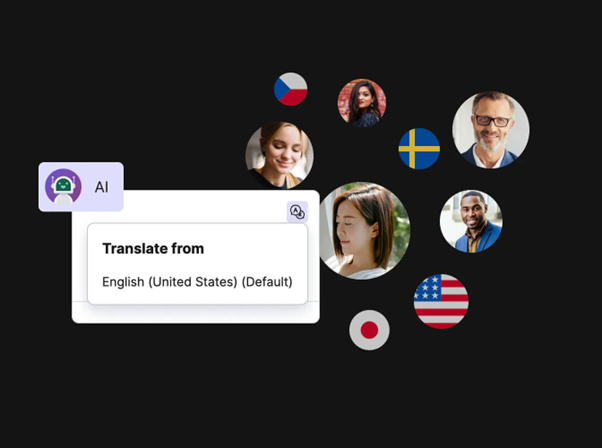
Image source - Kontent.ai
AI translation in Kontent.ai empowers marketers and content editors to effortlessly localise their content for global audiences. With advanced machine learning algorithms, it provides accurate, context-aware translations that maintain the original tone and intent, streamlining the content adaptation process and enabling creators to connect with new markets efficiently. Should you require multilingual content, this feature would be highly recommended.
Why should you use it?
This AI feature is super helpful when you are looking to translate content and want to avoid installing tools like Deep Translate or integrating the CMS with expensive translating services, which would need to be performed via either a Custom Element or a webhook to trigger this service.
Potential future enhancements?
Performing the translations element by element on a page can take time. To avoid this, an additional functionality that allows to translate the whole page using AI could be a future enhancement.
AI image recognition
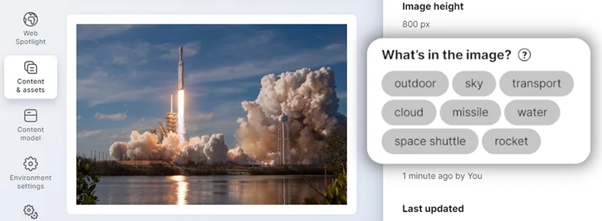
Image source - Kontent.ai
This feature allows AI to scan through the images uploaded and provide recommendations based on what’s within the images.
Why should you use it?
It will help in situations where you have lots of assets within the library and need to find assets based on the specific content topic.
Potential future enhancements?
I would love for the AI suggestions to be something we could change or at least remove any suggestions we didn’t like and add more of the ones we like. When you are dealing with many images, especially if they have some sort of significance to a company policy or strategy, then it would be awesome to add specific company tags or codes.
AI image descriptions
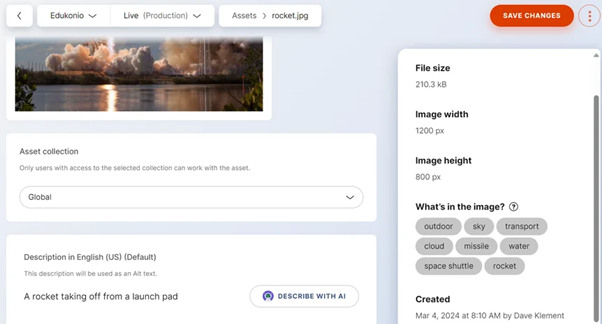
Image source - Kontent.ai
With this feature, you can use AI to scan the image and provide an image description that could be used for the image alt text. Of course, if you don’t like the suggestion, you can always adjust it.
Why should you use it?
This AL feature is so powerful for websites and applications that want to follow asset best practices, particularly Accessibility practices. There have been so many cases in which someone in the content team may have forgotten to add alt text or left it blank because they didn’t know what to use, whereas this feature enables them to include it from the start.
Potential future enhancements?
I would love to see this somehow using the Kontent.ai API as well as the UI, so you could then upload images and have suggestions (even if it’s the first one only) already present in the descriptions. This would be super handy when uploading bulk images and potentially images during content migrations.
The future is bright for Kontent.ai
As you can see from my views in this blog post there are lots of AI features within Kontent.ai and how they can enable you to increase your efficiency when entering and managing content and assets. It’s always early days for adoption for some clients due to whether AI within the CMS is going to help or hinder the activities that they already perform.
However, my view on this, is to give the AI features a go, try them out for your situations and allow AI to learn your tone of voice and requirements, if this is not currently available, it is always good to get into the practice of it as hopefully it will come soon. Also, you might find some of the AI features work better than others for you and your company’s requirements.
The AI features within this amazing CMS will not stop with what you’ve seen or have now, there will be more coming out soon to further enhance your capabilities to work within this headless CMS. Hopefully, some of my ‘Potential future enhancements’ suggestions might make it to the list of next-phase AI capabilities within the CMS or make it in the future. Unfortunately, Kontent.ai are not allowed to release any spoilers, so hold on to your AI fingers and watch this AI space for exciting AI features coming to Kontent.ai soon!

